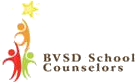Former Monarch Students (Alumni) - go HERE for transcript request information
Monarch Official Transcript Request: Step-by-Step
How to video for Common Application matching available HERE
How to video for transcript requests available HERE
How to video for transcript requests available HERE
Pick up the Transcript Request Form in the Post Grad Center.
Step by step instructions are on that form as well, and you need to turn the form into Ms. S in the counseling office
Step by step instructions are on that form as well, and you need to turn the form into Ms. S in the counseling office
Step 1 |
In Naviance, be sure you have entered colleges into the “Colleges I’m Applying To” page
|
|
Step 2
|
Notice the “submissions” column to the right of the college name. The icons indicate how your transcript needs to be submitted.
|
|
Step 3
|
Pick up a "Transcript Request Form" in the Counseling Office. The colleges listed on the transcript
form MUST match what is on your "Colleges I'm Applying To" page |
Step 4
|
Go to RevTrak & pay $2 for each transcript. Look for the TRANSCRIPT widget on RevTrak
|
|
|
Step 5
|
Return the Transcript Request Form to the counseling assistant in the Counseling Office
|
|
Step 6 |
Your transcript will be sent only when your teacher(s) and counselor have completed their letters of recommendation. You can submit your application at any time, the transcripts and letters can be sent prior to or after your submission up until the deadline day.
|
|
Important details to note - Plan accordingly!
For all Common Application transcripts –
- you must complete the “Important Privacy Notice for Common Application - FERPA button” - check “Yes, I waive my rights to access…” In order to fill out the privacy box, you FIRST need to add a school to your account.
- Match your Common App account with your Naviance account. Common Application Matching how to HERE