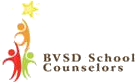Letter or Recommendations: Step-by-Step |
|
|
Need help requesting your Letter or Recommendation? Check out this video from Naviance.
Viewing Tips: 1. Click the full screen view to see details more easily 2. When the screen shows 3 options, click 1 option to continue |
Step 1
|
Check the applications of your prospective schools to see if they require teacher/counselor letters of recommendation.
|
|
Step 2
|
In Naviance, complete the Teacher Letter of Rec form and, if needed, the Counselor Letter of Recommendation form found under the“About Me” tab.
|
|
Step 3
|
Update Naviance by including the college in your “Colleges I’m Applying To” page.
|
|
Step 4
|
Ask teacher/counselor for a letter of recommendation
|
|
Step 5
|
Submit letter(s) of recommendation (or check with your teachers to be sure they have been submitted)
|
|